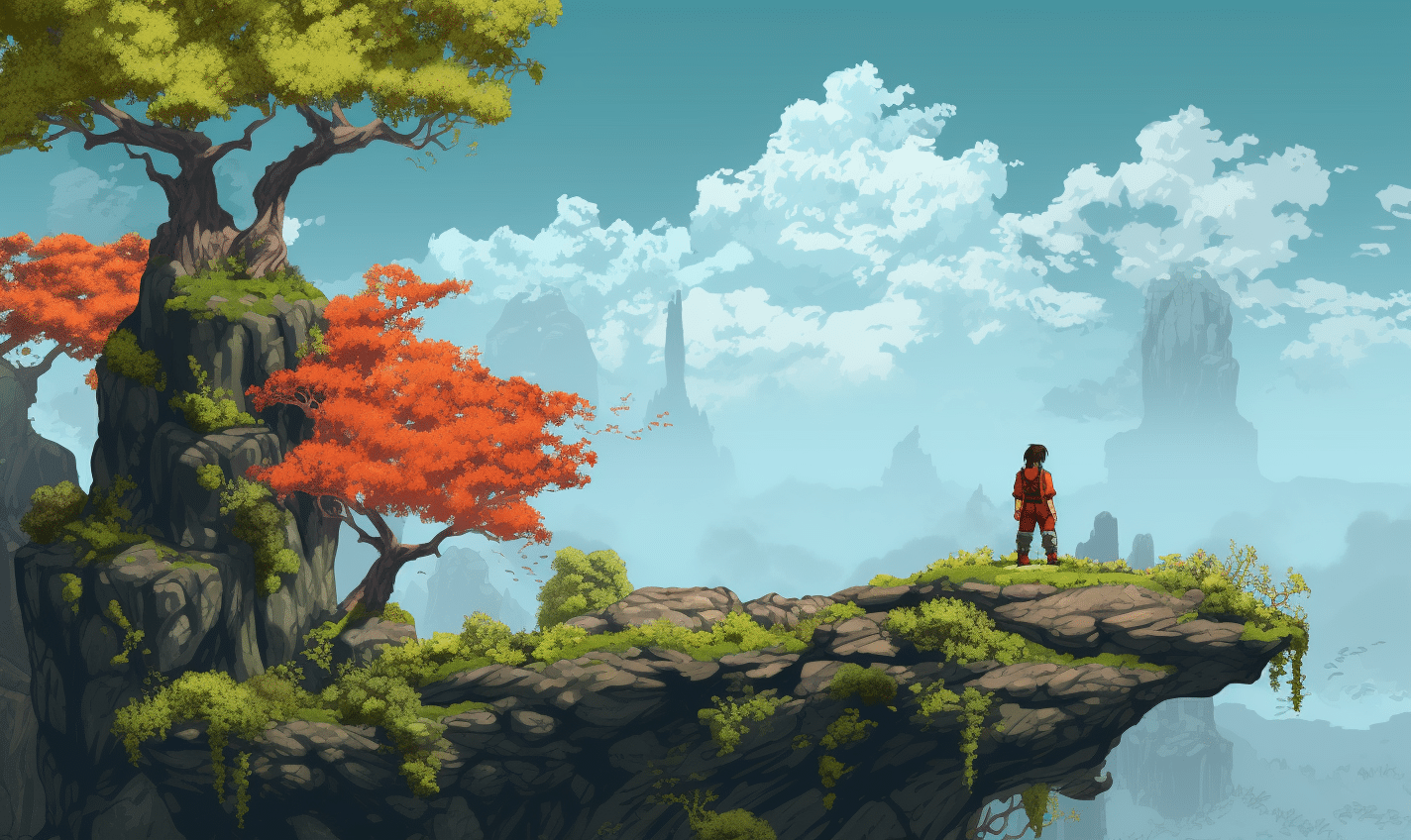
Your website doesn’t need to be basic.
Including WordPress widgets for user experience can make all the difference for your website’s success.
Here at Toast, we like to help people understand the ins and outs of their sites, so we can work together to create the best project or improvements for each client.
So, let’s get started and learn about what widgets can do for you.
What Are WordPress Widgets?
Before we get into what they’re used for, it’s important to understand what they are and why they’re integral to WordPress.
Widgets are small, self-contained units of code that can be easily added to different sections of your WordPress site.
They have various functions, from displaying content and enhancing navigation, to providing ways for users to interact with the site.
Widgets are the building blocks of your website’s sidebars, footers, and other widget-ready areas.
You can customise the layout and functionality of your site without the need for extensive hard coding.
The Role of Widgets in Improving User Experience
These are essential tools for creating a user-friendly and engaging website.
Here are some of the key ways in which they contribute to improving the overall user experience:
Website Navigation Enhancement:
By adding widgets like menus or categories, you can make it easier for users to explore what’s on your site’s content.
This not only improves UX but also makes sure that visitors can find what they are looking for quickly and intuitively.
Personalisation and User Engagement:
Widgets provide a means for personalising the user experience.
You can display personalised content or recommendations to individual users based on their preferences and behaviours.
It can boost user engagement and keep visitors returning to your site.
Content Discoverability:
WordPress Widgets for user experience such as “Related Posts” or “Popular Articles” can help users find more of your content.
By presenting related or popular articles, you can guide people to explore additional content that is relevant and interesting to them.
Improving Accessibility:
You can incorporate accessibility-focused widgets that assist users with disabilities, such as text-to-speech widgets or widgets that enable high-contrast modes for visually impaired visitors.
These features demonstrate a commitment to inclusivity and provide a better experience for all users.
Popular WordPress Widgets
WordPress widgets for user experience aren’t sparse.
There is a diverse range of built-in widgets that cater to various website needs.
Here are some of the most commonly used ones:
- Categories and Tags Widgets: These allow you to display a list of categories or tags, making it easier for users to navigate through your content based on their interests.
- Recent Posts and Recent Comments Widgets: These showcase the latest blog posts and comments, encouraging users to explore the most up-to-date content and engage in discussions.
- Social Media Widgets: Social media ones enable users to connect with your social profiles and share your content, extending your website’s reach.
- Calendar and Events Widgets: Ideal for websites that feature events, these widgets can display upcoming events, meetings, or important dates.
- Search and Archives Widgets: Search widgets help users find specific content on your site, while archive widgets categorise content by date, allowing chronological navigation.
- Custom HTML and Text Widgets: These offer a wide range of possibilities for adding custom content, such as ads, calls to action, or custom messages.
- Popular Post Widgets: Displaying your most popular posts can attract users to your best content and increase their engagement with your site.
- Contact Form Widgets: These make it easier for users to get in touch with you or your team, improving communication and user interaction.
Customising Widgets in WordPress
To harness their full potential, it’s important to understand how to manage and customise them effectively within WordPress:
- Accessing and Managing: In the WordPress admin panel, navigate to the “Appearance” section and select “Widgets”. From there, you can remove and arrange widgets in various widget areas or sidebars on your website.
- Widget Areas and Sidebars: Widget areas are predefined sections on your site where widgets can be added. Common areas include sidebars, footers, and homepage sections, each offering unique customisation options.
- Widget Customisations: You can modify widget titles, content, and appearance to match your website’s design and user experience goals. Customise widgets to align with your site’s branding and user preferences.
- Widgets for Different Themes and Template Designs: Make sure that your chosen theme is widget-friendly and offers compatible widget areas for optional customisation.
Leveraging Widgets for a Better User Experience
1. Effective Widget Placement and Arrangement:
This is almost like arranging furniture to create a comfortable and functional living space.
It requires strategic thinking about where and how you position widgets on your site.
Consider the following:
- Prominent Locations: Widgets that highlight important content should be placed in prominent places. It makes sure that users are immediately attracted to critical information or actions.
- Logical Organisation: Consider the user’s flow of interaction and the context in which each widget will be most useful. You might position a related posts widget at the end of a blog article to keep users engaged with your content.
- Consistency: A consistent layout helps users predict where to find specific information or functions, improving the overall user experience.
2. Alignment with Website Goals and Audience:
Widget selection should always align with your website’s goals and the specific needs of your target audience.
Here’s how:
- Clear Objectives: Identify whether your primary goals are things like generating leads, increasing sales, or driving content engagement, etc. Choose widgets that support these objectives.
- User Persona Research: Consider your audience’s preferences, pain points, and behaviour patterns. Select the widgets that cater to these needs.
- Continuous Assessment: Regularly review and update your widget selection to make sure they remain aligned with your website’s goals and audience requirements. Users needs may change, and new widgets or functionalities may become relevant over time.
3. A/B Testing and User Feedback:
These are invaluable tools for refining your widget strategy:
- A/B Testing: This involves creating two or more variations of a web page with different widget arrangements and comparing their performance. A/B testing helps you identify which widget placements and configurations are more effective in achieving your goals.
- User Feedback: Conduct user surveys, usability tests and gather input from user forums or comment sections. Listening to your users and acting on their comments is a critical component of user-centric design.
4. Measuring Widget Impact:
To understand the real impact of widgets on user engagement, conversion rates, and other KPIs, emply analytical tools to measure their effectiveness:
- User Engagement Metrics: Monitor metrics like bounce rate, time on page, and click through rates to assess how widgets influence user engagement.
- Conversion Rates: Measure the impact of widgets on conversion rates, which could include sign-ups, sales, downloads, or any other actions aligned with your website goals. Tracking conversion rates provides insights into which widgets are contributing to the success of your website.
- User Journey Analysis: Analyse the user journey through your website to understand how users interact with different widgets at various stages of their visit. This analysis can help identify which widgets play a pivotal role in guiding users towards specific actions.
- Heatmaps and User Behaviour Tracking: Heatmaps and user behaviour tracking tools can provide visual representations of user interaction with widgets. They reveal where users click, hover, or scroll, allowing you to pinpoint which widgets are the most engaging.
Beyond Default Widgets: Third-Party and Custom Widgets
While default widgets are valuable, you can take user experience to the next level by exploring third-party widget plugins and developing custom widgets tailored to your specific needs.
Third-party widget plugins can expand your options, offering a wide array of widgets that cater to various functionalities and user engagement techniques.
For unique requirements or to create a truly distinctive user experience, custom widgets may be the answer.
Custom widgets can be designed to address your specific goals and requirements, making your website stand out and better serve your audience.
These widgets can be created by developers or web designers, adding a unique touch to your website’s functionality.
Case Studies: Hypothetical Examples of Widget-Enhanced Websites
Let’s take a look at some real-world examples of websites that have effectively used widgets to enhance user experience:
- E-commerce Store: An e-commerce site may use widgets to display personalised product recommendations, top-rated products, and a streamlined shopping cart widget for a seamless purchasing process.
- News and Magazine Site: A news site might employ widgets to showcase breaking news, trending articles, and weather updates, providing a dynamic and engaging front page.
- Nonprofit Organisation: A nonprofit organisation’s website can use widgets to promote upcoming events, highlight recent contributions, and encourage visitors to sign up for newsletters.
Analysing the Before-and-After Impact of Widget Implementation
It’s important to evaluate the impact of widget implementation on user experience.
By comparing the user experience before and after widget integration, you can gain valuable insights into how widgets enhance user engagement, content discoverability, and other aspects of your site.
Key Takeaways from Successful Widget Strategies
Consider the following key takeaways from successful widget strategies:
- Widgets play a pivotal role in enhancing user experience by improving navigation, personalisation, content discoverability, and accessibility.
- Popular WordPress widgets cater to a wide range of website needs, from navigation menus to content promotion and social media integration.
- Customising widgets in WordPress allows you to align their appearance and functionality with your website’s design and user experience goals.
- Effective widget placement, alignment with website goals, A/B testing, and user feedback are vital strategies for optimising the user experience.
- Third-party widget plugins and custom widgets offer additional options for extending functionality and personalising the user experience.
- Real-world case studies showcase how widgets can be employed effectively in various website types to enhance user engagement and content discoverability.
- Analysing the before-and-after impact of widget implementation provides valuable insights into the effectiveness of widgets in improving user experience.
Final Thoughts
WordPress widgets for user experience can seriously change the game.
For some, more basic pre-built widgets are enough, but in most cases you’ll need something custom.
If you have no clue where to start with widgets, our team of developers can listen to your needs and give you a boost.
Don’t miss out on getting a high-functioning and engaging website, so call us today!
