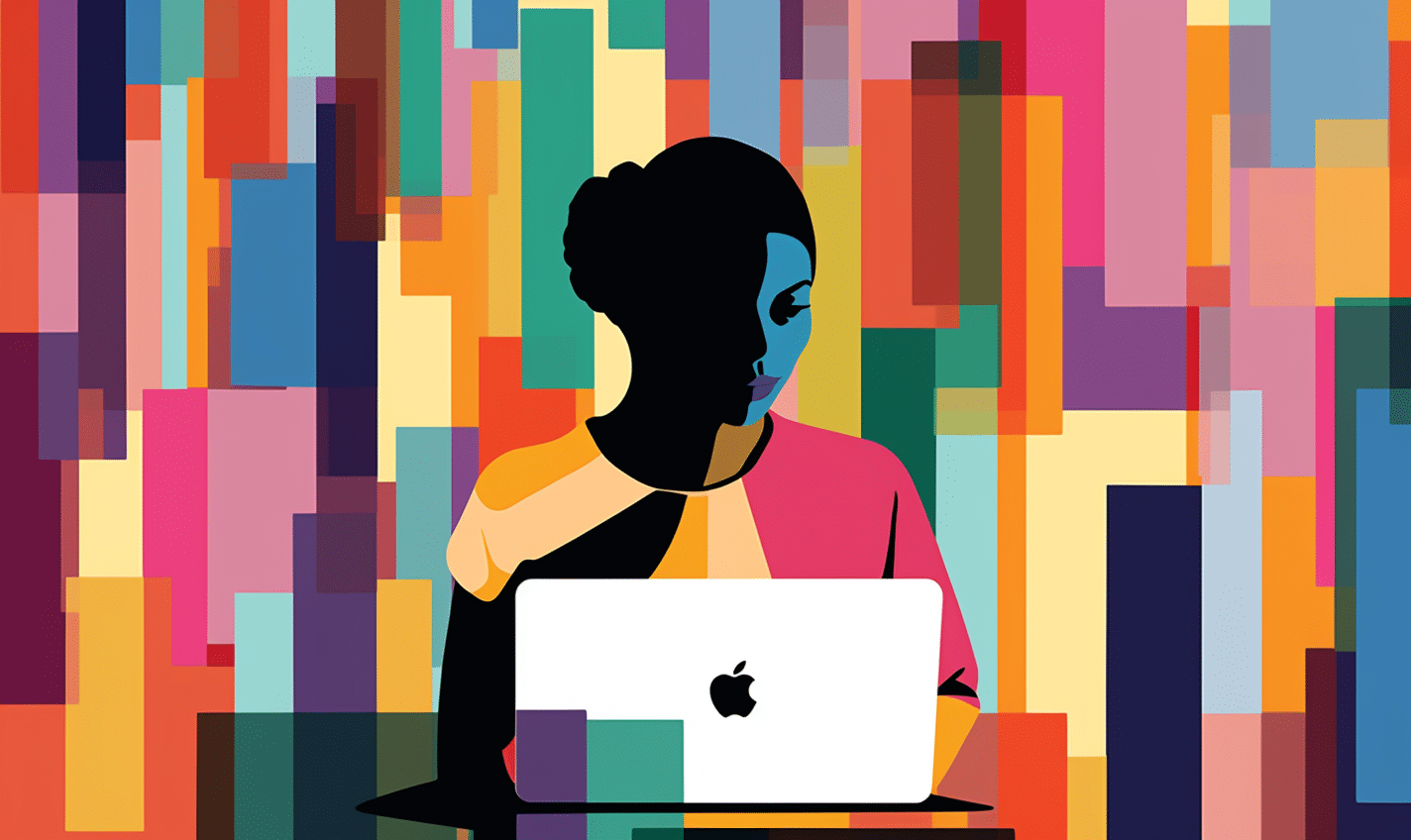
What is SEO Anyway?
In short optimising your WordPress website for SEO means doing a bunch of very technical things to change search engine’s opinions on your site.
You want Google to think your site is the ‘Top G’ in your niche.
From creating specialist content to creating new site pages entirely, it’s all about thinking from the perspective of the user and the search engine.
So what are the best ways to do it?
Keyword Research and Analysis
What do you want your website to rank for?
To optimise your website, thorough keyword research can help tenfold.
It guides your content strategy, which then gradually improves your site’s discovery in search results.
Exploration of Relevant Terms:
- Delve deep into your niche to identify the terms and phrases your target audience is searching for.
- Utilise keyword research tools to uncover high-volume and long-tail keywords that align with your content goals.
- Consider the searcher’s intent and prioritise keywords that reflect the information, products, or services your site provides.
Competitor Keyword Analysis:
- Investigate the keywords that your competitors are targeting.
- Find gaps and opportunities in their strategies that can be used for a competitive edge.
- Assess their high-ranking content to understand the content that resonates with your shared audience.
Crafting a Strategic Keyword Strategy:
- Develop a strategy that aligns with your business objectives and target audience.
- Prioritise a mix of short-tail and long-tail keywords to be included in a spectrum of searches.
- Group keywords into thematic clusters to guide the creation of content silos on your website.
Integration into Content Creation:
- Seamlessly integrate your identified keywords into your content, ensuring a natural and reader-friendly flow.
- Create content that not only targets keywords but provides valuable information, answering the user’s query comprehensively.
- Aim for a balance between keyword optimisation and maintaining high-quality, engaging content.
Regular Review and Adjustment:
- Keyword trends evolve over time; regularly review and update your keyword strategy.
- Stay informed about shifts in search behaviour, emerging trends, and changes in your industry landscape.
- Be prepared to adapt your keyword strategy to reflect the dynamic nature of online searches.
On-Page SEO
This is a big deal in determining your WordPress site’s visibility to search engines.
A strategic approach to on-page elements makes sure that your content is not only accessible but also highly relevant to search queries.
SEO-Friendly Titles and Meta Descriptions:
- Craft compelling and concise titles that accurately represent the content of each page.
- Optimise meta descriptions to provide a concise summary of the page’s content, enticing users to click through from search results.
- Include relevant keywords naturally in titles and meta descriptions to signal search engines about the page’s content.
Optimised Header Tags and Content Structure:
- Structure your content using header tags (H1, H2, H3, etc.) to create a hierarchy that reflects the importance of each section.
- Ensure a logical flow of information, making it easy for both users and search engines to understand the content structure.
- Incorporate keywords into header tags where relevant, reinforcing the topical relevance of your content.
Strategic Keyword Placement:
- Seamlessly integrate target keywords throughout your content, maintaining a natural and readable flow.
- Prioritise the placement of keywords in the introduction, headings, and strategically within the body of the text.
- Avoid keyword stuffing, focusing instead on creating valuable, informative content that naturally incorporates your target keywords.
Image Optimisation with Alt Text:
- Enhance the accessibility and SEO value of your content by providing descriptive alt text for images.
- Include relevant keywords in alt text where appropriate, adding context to image content for search engines.
- Optimising your WordPress website image file names for additional SEO benefits, reinforce the relevance of visual elements to your overall content.
Technical SEO
Technical enhancements weave the backbone of a seamlessly performing WordPress site, influencing both user experience and search engine visibility.
Here’s a detailed exploration, including key points, of the pivotal technical SEO enhancements that can elevate your website’s performance:
Mobile-Friendly Design:
Importance: A mobile-friendly design is not merely a user experience necessity but a crucial factor in search rankings.
Responsive Design: Prioritise a responsive design that ensures your site adapts flawlessly to various devices, enhancing both user satisfaction and search engine visibility.
Impact: Mobile responsiveness aligns with the preferences of modern search algorithms, contributing to improved rankings in mobile search results.
Optimising Website Speed:
Significance: Website speed is paramount, influencing both user engagement and search engine preferences.
User Retention: Fast-loading pages not only retain user interest but also reduce bounce rates, contributing to positive user experience.
Search Engine Favour: Speed is a known factor in search engine algorithms, and faster sites are often rewarded with higher rankings.
Clean URL Structures:
User Comprehension: Clear, descriptive URLs enhance user comprehension, making it easier for visitors to understand the content of a page by glancing at the URL.
Search Engine Crawlability: From a search engine perspective, clean URLs contribute to better crawlability, helping search engine bots understand the structure and hierarchy of your website.
Best Practices: Adopting clean URL structures aligns with SEO best practices and fosters a positive user experience.
XML Sitemap Submission:
Navigational Aid: An XML sitemap serves as a navigational aid for search engine crawlers, providing a structured map of your site’s content.
Indexing Efficiency: Submitting a comprehensive XML sitemap ensures that search engines can efficiently index all relevant pages on your site, preventing important content from being overlooked.
Ranking Impact: A well-organised XML sitemap contributes to improved rankings by facilitating efficient crawling and indexing processes.
Quality Content Creation
When optimising your WordPress website, crafting engaging and relevant content that addresses user intent is foundational.
Include long-form content, which provides in-depth insights that cater to user needs and search queries.
Integration of multimedia elements, such as images, videos, and infographics, enriches the user experience and enhances content engagement.
Continuously updating and refreshing your content is imperative to maintain relevance.
Search engines prioritise websites that consistently offer valuable, up-to-date information.
By signalling to search engines that your site is a dynamic and valuable resource, quality content not only attracts users but also strengthens your site’s authority in the eyes of search algorithms.
Link Building Strategies
Building a robust link profile is a pillar of effective SEO.
And you can even get plugins to help.
Acquiring high-quality backlinks from reputable sources enhances your site’s authority and credibility in search engine rankings.
Internal linking strategies, where you strategically link between pages on your site, contribute to improved site navigation and the distribution of link equity.
Strategic guest posting and outreach initiatives amplify your link-building efforts.
Collaborating with influencers and industry experts not only expands your reach but also establishes your site as a trusted resource.
In diversifying your link profile with a mix of external and internal links, you create a web of connections that strengthens your WordPress site’s SEO standing.
User Experience (UX) and Site Navigation
User experience (UX) is a silent SEO influencer.
Focus on intuitive site navigation to guide users effortlessly through your content.
Optimising your WordPress website for UX goes beyond aesthetics; it involves understanding user behavior and preferences.
By creating a positive and efficient user journey, you not only retain visitors but also reduce bounce rates, a metric that search engines consider when evaluating site quality.
As search algorithms increasingly prioritise user-centric factors, prioritising UX is a strategic move for long-term SEO success.
Social Media Integration
Here’s an in-depth exploration, presented in bullet points, highlighting the symbiotic relationship between social media and SEO:
Amplifying Online Presence:
- Social media integration acts as a dynamic amplifier, extending the reach of your WordPress site’s content across diverse platforms.
- Utilise popular social media channels to showcase your content, increasing visibility and engagement.
Encouraging Social Sharing:
- Foster a culture of social sharing among your audience, organically expanding the visibility of your posts and pages.
- Implement easily accessible social sharing buttons on your site to encourage users to share valuable content with their networks.
Generating Social Signals:
- Social media engagement generates valuable social signals, which search engines recognise and attribute to content credibility and relevance.
- Positive interactions, such as likes, shares, and comments, contribute to building authority and signalling the quality of your content.
Monitoring Social Signals for SEO Benefits:
- Regularly monitor social signals to gauge the impact of social media engagement on your SEO performance.
- Positive social interactions not only enhance your site’s credibility but also influence search engine rankings positively.
Driving Organic Traffic:
- Use social media platforms not just for engagement but as avenues to drive organic traffic to your WordPress site.
- A symbiotic relationship is established as social media platforms become gateways for users to discover and explore your site’s content.
Monitoring and Analytics
Understanding the performance of your WordPress site is pivotal for ongoing SEO success.
Setting up Google Analytics provides invaluable insights into key performance indicators (KPIs).
Regularly monitoring SEO metrics allows you to gauge the effectiveness of your strategies for optimising your WordPress website.
Data-driven adjustments based on analytics insights empower you to refine your SEO strategy continually.
By analysing user behaviour, traffic sources, and engagement metrics, you gain a comprehensive understanding of how visitors interact with your site.
Using this information, you can make informed decisions to optimise content, improve user experience, and enhance overall site performance.
Security and SEO
The symbiotic relationship between website security and effective SEO is a critical facet of maintaining a resilient online presence.
Here’s a breakdown in bullet points illustrating the interconnectedness of security and SEO:
HTTPS Implementation:
- Encrypt data transmission by implementing HTTPS, enhancing security and fostering trust between your site and users.
- Search engines prioritise secure websites, positively impacting your SEO rankings and contributing to your site’s overall credibility.
User Trust and Search Engine Credibility:
- Website security instills trust in visitors, creating a positive user experience.
- Search engines recognise secure sites as reliable sources of information, influencing rankings and contributing to the credibility of your site.
Regular Updates and Proactive Security Measures:
- Regularly update and secure your WordPress site as a proactive measure against potential vulnerabilities.
- Security breaches not only compromise user data but also detrimentally impact your site’s reputation in the eyes of search engine algorithms.
Resilient Foundation for User Trust and SEO:
- Prioritising security creates a resilient foundation that supports user trust and positively influences SEO performance.
- A secure website is less prone to disruptions, ensuring consistent user access and contributing to the overall reliability of your site.
Local SEO Strategies
For businesses targeting local audiences, optimising your WordPress site for local search results is vital.
Claim and optimise your Google My Business listing, ensuring accurate business information, hours of operation, and location details.
Encourage customer reviews on local platforms to enhance credibility and visibility within your community.
Implementing strategies to enhance your local SEO involves tailoring content to local interests, participating in local events, and leveraging location-based keywords.
When you align your online presence with your physical location, you not only attract local customers but also signal to search engines that your business is a relevant and authoritative source in your geographic area.
Final Thoughts
SEO is a task, some of us love it, and others would rather pass it off to the professionals to get it done.
It’s important to be aware that this is something you need to do, at the very least.
In the long run optimising your WordPress website will save you money from not paying for sponsored Google Ads, and get more site interactions.
Optimising from the root gives you endless benefits: The sooner you start, the sooner you reap the rewards.
