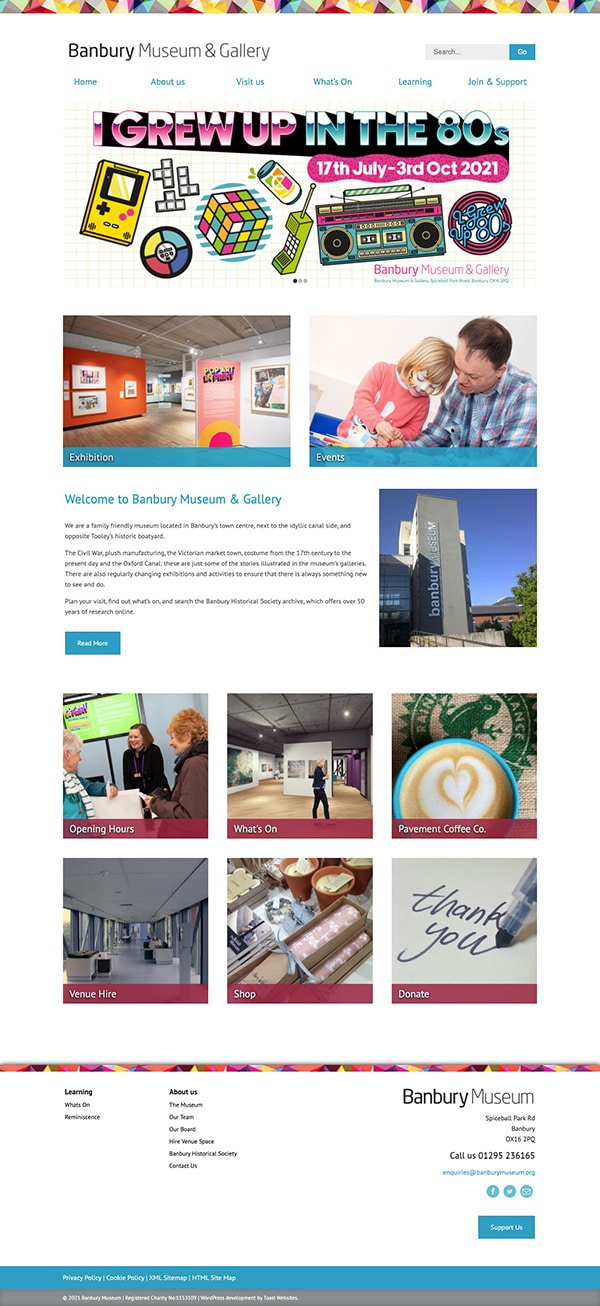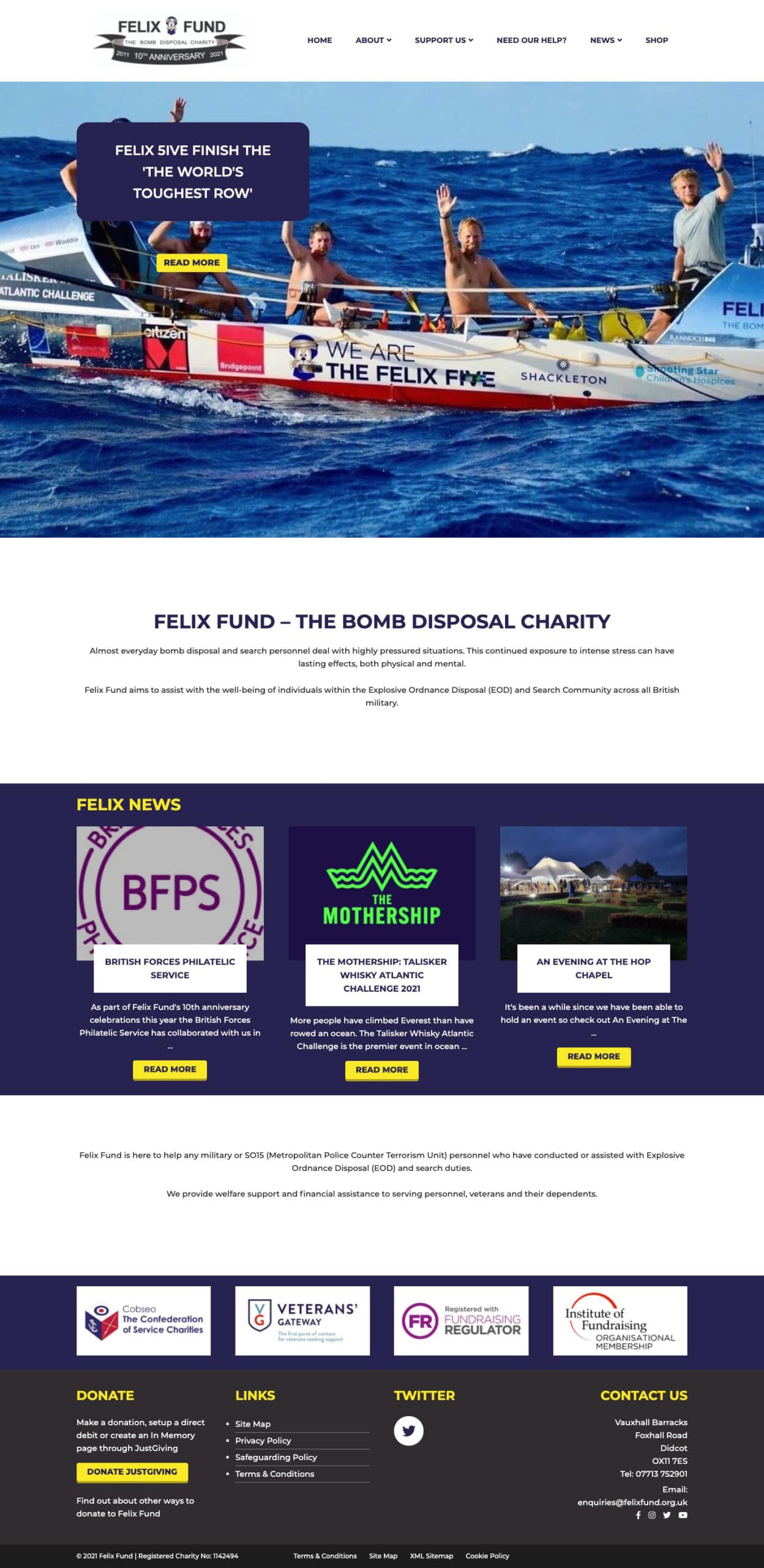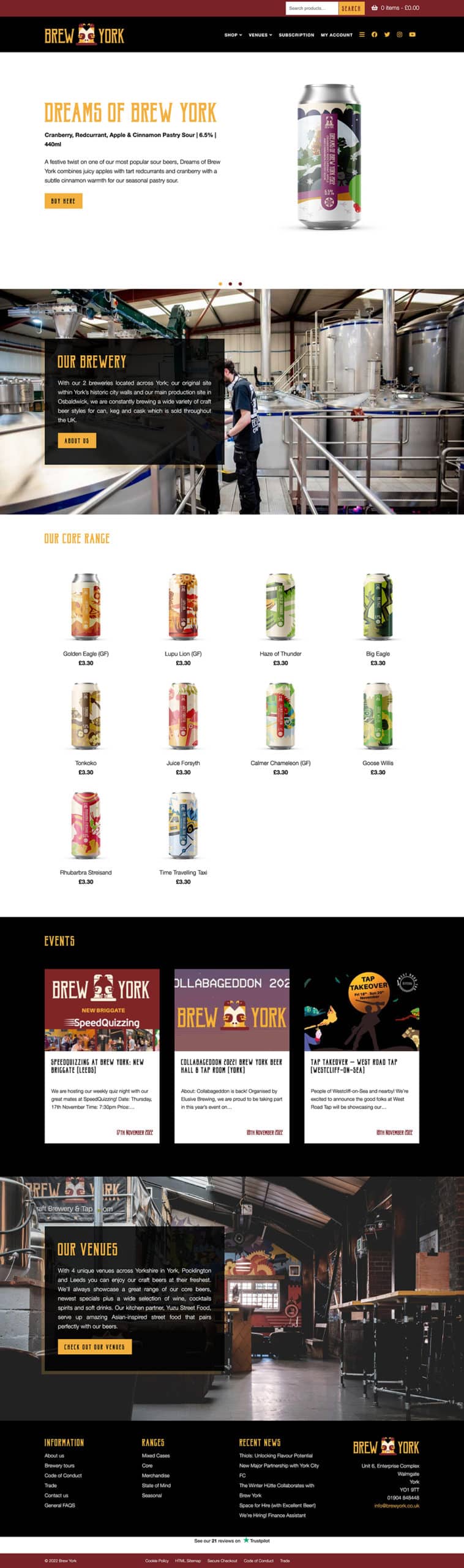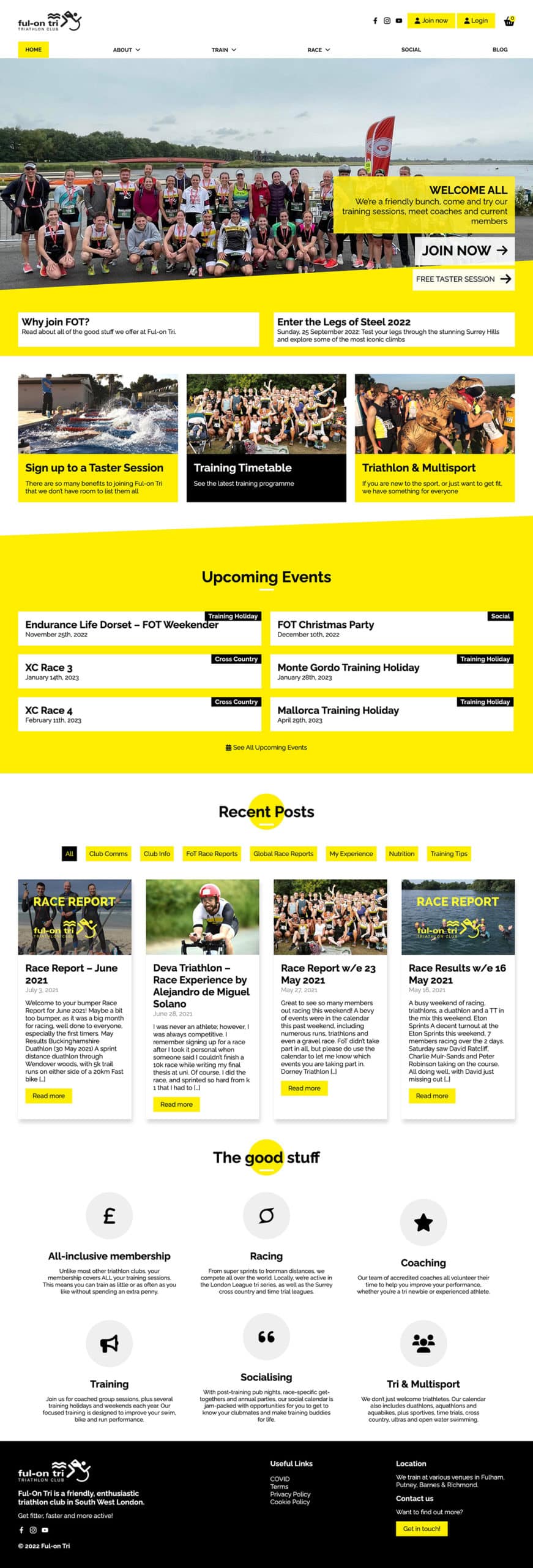Selling online with Woo.
As experienced WooCommerce developers, we can plan, design and build your brand new WooCommerce website.
Selling online can be a complex task. Every WooCommerce site we’ve built has its own unique requirements, and we know yours will too – we can help you with this complex WordPress plugin.
WooCommerce is an enterprise-level e-commerce platform, built as a plugin for WordPress. It’s a large and complex plugin but used properly, you can be selling online in a relatively short time.
Bringing it all together.
From planning to design and build, we can manage the entire project for you.
The last thing you want to happen on a WooCommerce project is to find that the work is being outsourced.
We manage all WooCommerce projects 100% in-house and as a result, you benefit from being able to speak directly to the team that is working on the project for you.
Every WooCommerce project we work on goes through research, planning, design and development stages before we get to final testing and go-live.
Furthermore, we have a post-live process that ensures your newly launched site is fully optimised and fast.
Some examples of bespoke WooCommerce sites
Our WooCommerce Process.
WooCommerce done right!
WooCommerce works right out of the box, but there is rarely a website that doesn’t need some customisation, whether this is styling, delivery options or bespoke functions.
It is essential with WooCommerce to make sure you don’t end up with the core plugin templates being overwritten in your theme folder (a common mistake many people make), so we have a rock-solid process for planning, designing, building and customising WooCommerce.
1. Planning.
The most crucial part of any WooCommerce project is to plan and document precisely what the site needs to do before any design or build work starts. How the site will work affects every subsequent project stage, so we’ll help you plan this out in full before we do anything else.
2. Functional requirements.
Essentially, this is part of the planning process, but every client has unique requirements for their site, so we’ll work through these with you. You may need complex delivery rules, bespoke product functionality or the need to integrate accounting software, and these all require planning and mapping.
3. Understanding your product and your customers.
Successful WooCommerce sites are designed and built for the product and the customer, so we’ll have conversations about your products, the content they’ll need and how we’ll best guide your customers to the products they need, making it easy to choose, customise and add them to the cart.
4. Wireframing and information architecture.
Your site is going to need more content than just the products, so we work through all the main content pages of your site, wireframing and developing the layouts prior to any design work. As we don’t use off-the-shelf themes, we’re free to create whatever page, post and product page structure that is needed for your products.
5. Branding and Design.
If you have a current website that you want to bring over the design from, we can do that. If you have existing brand guidelines to follow, we can do that too, or you can provide some inspiration, and our design team will get to work. We prefer to create design systems for Woo sites – so we design the overall look and feel of the pages but create designs for every element – from buttons to checkout forms.
6. Site build.
Starting with our bare-bones theme, we’ll craft your site from scratch. All the code and CSS will be bespoke to your site and built to match your approved visuals. This is a large stage of the project and brings together design, functions, the WP admin, Gutenberg, Woo and everything that’s needed to get the site complete.
7. WooCommerce functions.
Many developers hack the WooCommerce templates to build sites; this is completely the wrong way to approach Woo websites as your site code will be out of date the moment it launches. Instead, we use WooCommerce hooks to modify your shop so all of WooCommerce’s template files remain updatable as the core plugin updates.
8. Search and technical optimisation.
On-page SEO, internal linking and theme optimisation now come into play, and we’ll help you with all these stages in line with what’s been agreed in the proposal. It’s best not to push sites live and think about these things later: your site needs to be 100% ready before it goes live.
9. Testing, debugging and go-live preparation.
Once the site is built, we’ll test everything and provide you with a very easy way of feeding back on the work and action all snags to get the site ready for launch.
10. Post-live testing, further optimisation, handover and training.
Once the site goes live on the production server, we run more optimisation tests, work through our 40-point post-live checklist, and ensure everything is spot-on before we hand it over to you. All our projects include training, which can be done post-live or pre-live as required.
Fulontri website.
We rebuilt the Fulontri website with a bespoke WooCommerce build, enabling the club to get all the functionality they needed without hacking into the core WooCommerce files.
Why it's so essential to get WooCommerce sites right from the get-go.
As WooCommerce is a complex plugin, if your developers suggest the wrong approach for your site when it’s first built, unpacking errors can become problematic when your site grows and generates revenue.
There are some essential factors to consider when planning a Woo site and, more importantly, some things to avoid.
Due to the flexible nature of WordPress, it’s possible to build a WooCommerce site in a range of ways, but the route you choose should always be based on where you want to get to.
If you plan to stay small and only sell a handful of products.
An off-the-shelf theme is certainly a consideration for smaller sites; a lot of the styling is done for you, and you can swap out your logo and change the colour scheme.
If you don’t plan to grow the site to more than 50 or so products and a handful of blogs, this can be an excellent place to start.
The thing to bear in mind here is that if you do start to expand your site further down the line, the off-the-shelf theme might cause you problems.
If you have bigger ideas.
Want to grow your site and reach 1000s of customers with many products? A bespoke-built site is the best way to get started, even if it does mean a bit more investment up-front.
This way, you get exactly what you need from day one and a theme that is easy to customise and grow as your sales and market grow.
It also means that you won’t find yourself in a situation where you have to throw away all your previous investment in the site and start again.
WooCommerce FAQs
There’s a lot to cover with WooCommerece, so if you have a specific question, contact us or give us a call, and we’ll be happy to help.
Why is it important not to alter the WooCommerce theme files?
When you install the WooCommerce plugin, there is a default set of files within the plugin for shop pages such as product archives, single product pages, checkout and account.
Very often, the design of your site will require modifications to these files, and this can be easily done by simply creating a folder in your website theme and adding copies of these template files.
This makes WooCommerce use the templates in your theme rather than the core plugin templates.
Sounds simple, but what it means is that these duplicated templates are removed from WooCommerce plugin updates, rendering them out-of-date as soon as they are duplicated.
You now have a WooCommerce site that’s outdated the first time the WooCommerce plugin is updated. This can lead to security issues, conflicts and a range of problems that can be avoided if this process is avoided.
Can you always avoid changing WooCommerce core template files?
No, but it’s essential to keep it to the absolute minimum. There may be some templates where hooks and other functions can’t achieve what you want, but we’ll always advise that you must reach a balance.
WooCommerce files copied to your theme can be updated manually, but that does take time. On a live site with lots of sales, it means cloning the site to a staging server, making changes, migrating the staging site back to live and then moving orders and customers around – work best avoided if you can.
Are design options limited with WooCommerce?
One of the big misconceptions about WooCommerce is that you have limited choices when it comes to the site’s design.
The truth about Woo is that it can be completely pulled apart and rebuilt to match any design if it’s done correctly.
Whilst there are many off-the-shelf themes for the plugin, if you use a bespoke theme for your WordPress install, the Woo stylesheet (that controls what it looks like) can be decoupled from Woo and rebuilt to work with any design.
Is sorting shipping and delivery charges complicated on Woo?
This needs to be considered at an operational stage rather than a website design/build stage.
The more complex your delivery, the more complex the code and the more likely your customers are going to be confused by it.
In general, we advise:
- Keeping your delivery options as simple as possible
- Being up-front about delivery charges – if you don’t, you’ll see huge drop-offs when your customers finally see them
- You’ll need to consider some premium WooCommerce plugins if you have complex delivery rules
What payment gateways does Woo work with?
There are 100s of different payment gateways for WooCommerce, some of which will hook into your accounting software, and others just process payments.
Probably the most popular are Stripe and PayPal, but there are lots of other options, so you can find something that meets your requirements.
A point to note here is that not all payment gateway plugins are free, so this might influence costs and budgeting.