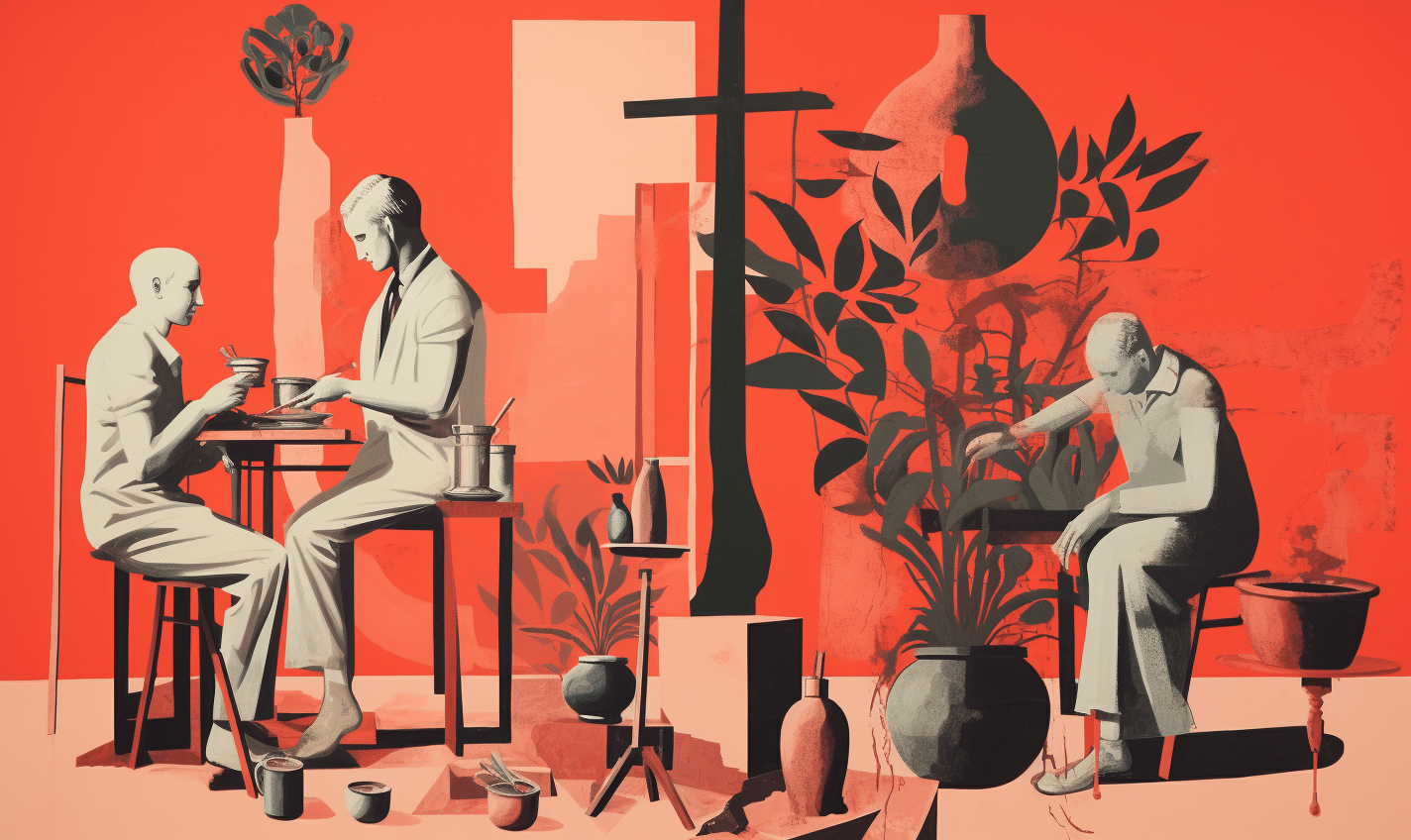
People like them.
Ideally you need images in your WordPress website design to add a bit of spice to it.
Most people don’t enjoy going on sites with walls of text and nothing to break it up.
It’s too much, and images can also help your SEO rankings, provided you use appropriate file names and alt tags.
So, let’s get into it.
The Impact of Visual Content
Information is becoming increasingly consumed digitally, and websites that incorporate good looking content tend to capture and hold the attention of visitors.
More than the text-heavy ones.
Even research supports this: Content with relevant images can receive up to 94% more views than text-only content.
The psychology behind this phenomenon is fascinating.
Humans are naturally drawn to images, which can convey complex ideas, emotions, and information quickly and effectively.
In the context of website design, this means that images can help convey the essence of your content and brand in a fraction of a second, creating a lasting impression.
Types of Images in WordPress Design
1. Header and Background Images:
Header and background images are the first visual elements that greet visitors when they land on your website. They provide an immediate visual introduction to your brand, conveying the essence of your content or business.
Header images are typically placed at the top of your website, just above the main navigation menu. They can be used to display your logo, tagline, or a striking visual that encapsulates your brand’s identity.
Background images, on the other hand, extend across the entire background of your website or specific sections, creating a backdrop for other content. They can be static or dynamic and are used to add depth and visual interest to your site.
2. Featured Images in Blog Posts:
When you browse through a blog or article archive, these images are what draw your attention and invite you to explore further. Their role is not only aesthetic but also functional.
Featured images offer a glimpse of the content’s theme or topic, making it easier for readers to identify articles of interest at a glance. They can be used to pique curiosity and encourage clicks.
Additionally, when your blog posts are shared on social media, the featured image often appears as a thumbnail alongside the post title and description, making it a key element in promoting your content.
3. Gallery and Portfolio Images:
These are used to showcase your work, products, or projects. They provide a visual portfolio of your accomplishments, which can be critical for building credibility and attracting potential clients or customers.
Galleries are commonly used to display a collection of images or items, while portfolios may include more detailed information about each project, along with images.
In both cases, these images are carefully selected to demonstrate your skills, craftsmanship, or the quality of your products. They are often organized into categories or sections to facilitate easy navigation and exploration.
4. Icons and Buttons:
Icons and buttons are the unsung heroes of user interaction on a website. They are often image-based and used to guide visitors through your site, making navigation more intuitive and visually appealing.
Icons, such as menu icons, social media icons, and icons representing specific actions, condense complex concepts into visually digestible symbols.
Buttons prompt users to take action, whether it’s “Read More,” “Get Started,” “Contact Us,” or any other call to action.
Icons and buttons are carefully designed to be both eye-catching and functional, enhancing the overall user experience.
5. Custom Graphics and Illustrations:
To stand out in a crowded digital landscape, many website owners turn to custom graphics and illustrations.
These unique visual elements are tailor-made to reinforce branding, convey a specific message, or enhance the website’s personality.
Custom graphics and illustrations are versatile, allowing you to infuse your website with your brand’s character and values.
They can be used in various contexts, from depicting product features to visualising data and statistics, adding a creative touch to your content.
Beyond branding, custom graphics and illustrations are excellent for telling a story or explaining complex concepts. They are especially valuable in making your website distinctive, memorable, and true to your brand’s identity.
Image Selection and Optimisation
Selecting the selection of images in WordPress website design is crucial.
Consider the following when making your choices:
Relevance:
- The first and foremost criterion for selecting images for your WordPress website is relevance.
- Images should seamlessly integrate with your content, providing visual context and enhancing the meaning of your text.
- Irrelevant images can confuse visitors and disrupt the flow of your website.
For instance, if you’re running a blog about travel, using images of beautiful destinations or travel experiences can be far more engaging and pertinent than unrelated stock photos.
- Effective image selection involves considering how an image can reinforce your message, evoke emotions, or tell a story that complements your content.
- Before adding an image, ask yourself whether it adds value and if it aligns with your website’s overall narrative and goals.
Quality and Resolution:
- High-quality images in WordPress website design are essential for ensuring that your website looks polished and professional.
- Low-quality or pixelated images can detract from the user experience, making your site appear unprofessional and untrustworthy.
- When choosing images, opt for those with a high resolution that can be displayed crisply on various devices, including high-definition screens.
- Keep in mind that the ideal resolution may vary depending on the image’s purpose.
For example, background images and header images may require different resolutions to achieve optimal visual impact.
- It’s also important to be aware of the file size of your images, as overly large files can slow down your website’s loading times.
- You can use image optimisation tools and plugins to strike the right balance between image quality and file size, ensuring a smooth user experience.
Image Formats:
The choice of image format plays a crucial role in optimising your website’s performance and visual appeal.
Common image formats used in web design include JPEG, PNG, and GIF, each with its own strengths and best use cases:
- JPEG (Joint Photographic Experts Group): Ideal for photographs and images with many colours, gradients, and shades. JPEG images offer a good balance between image quality and compression.
- PNG (Portable Network Graphics): Best suited for images with transparency, such as logos and graphics with sharp edges. PNG is also commonly used when preserving image quality is a top priority.
- GIF (Graphics Interchange Format): Typically used for simple animations, icons, and images with limited colours. GIFs can support transparency and animation.
The choice between these formats depends on the nature of your image and the level of detail required.
Experiment with different formats to find the one that best suits your specific needs.
Alt Text:
- Adding descriptive alt text to your images is not only an accessibility requirement but also a valuable SEO practice.
- Alt text, or alternative text, is a brief description of an image that is displayed when the image cannot be loaded or is read aloud by screen readers for visually impaired users.
- When crafting alt text, ensure it accurately and concisely describes the content and purpose of the image.
- Think about what information the image conveys and how it complements the surrounding text.
- Additionally, incorporating relevant keywords in your alt text can improve your website’s search engine optimisation (SEO) by making your content more discoverable in image searches.
Image Plugins and Tools
WordPress offers a wide range of plugins and tools to enhance your image management and optimisation:
- Image Optimisation Plugins: Popular options like Smush and ShortPixel can help reduce image file sizes without sacrificing quality.
- Image Compression and Resizing Tools: Tools like TinyPNG and Kraken.io allow you to further optimise images.
- Gallery and Slider Plugins: Enhance user experience with gallery and slider plugins like NextGEN Gallery and Soliloquy.
- Using Image Galleries: Learn how to create and manage image galleries in WordPress to showcase your work effectively.
Image Copyright and Licensing
- Image Copyrights: Understand the basics of image copyrights and ensure you have the right to use the images on your site.
- Image Sources: Discover sources for both free and paid images, including stock photo websites, image marketplaces, and creative commons libraries.
- Licensing Options: Explore licensing options like Creative Commons and Rights Managed to find the best fit for your needs.
- Best Practices: Avoid copyright issues by adhering to best practices, and always provide proper attribution when necessary.
Image SEO and Performance
Image optimisation plays a crucial role in your website’s performance:
- Page Load Speed: Properly optimised images contribute to faster page load times, reducing user frustration and improving SEO.
- Captions and Descriptions: Use image captions and descriptions effectively to provide context and improve SEO.
- Structured Data: Implement structured data for images to enhance your site’s search engine visibility.
- Responsive Images: Ensure your images are responsive to provide a seamless experience across various devices, including mobile.
Design Trends and Visual Consistency
Staying up-to-date with design trends is vital in the constantly evolving world of web design:
- Current Design Trends: Explore popular design trends in WordPress website design, such as minimalism, micro-interactions, and dark mode.
- Visual Consistency: Maintain a consistent visual identity by establishing a cohesive colour scheme, typography choices, and image styles.
- Branding: Use images to reinforce your brand identity and create a memorable online presence.
Final Thoughts
Images in WordPress website design levels your site up.
People like having nice things to look at, and it could be the difference between keeping people interested or created a high bounce rate.
There are dynamic ways to add them onto your site, if you know how to do it.
If not, lucky for you, you’re in the den of the WordPress site experts.
So reach out, and we can help you add and design some nice visuals to your website.
