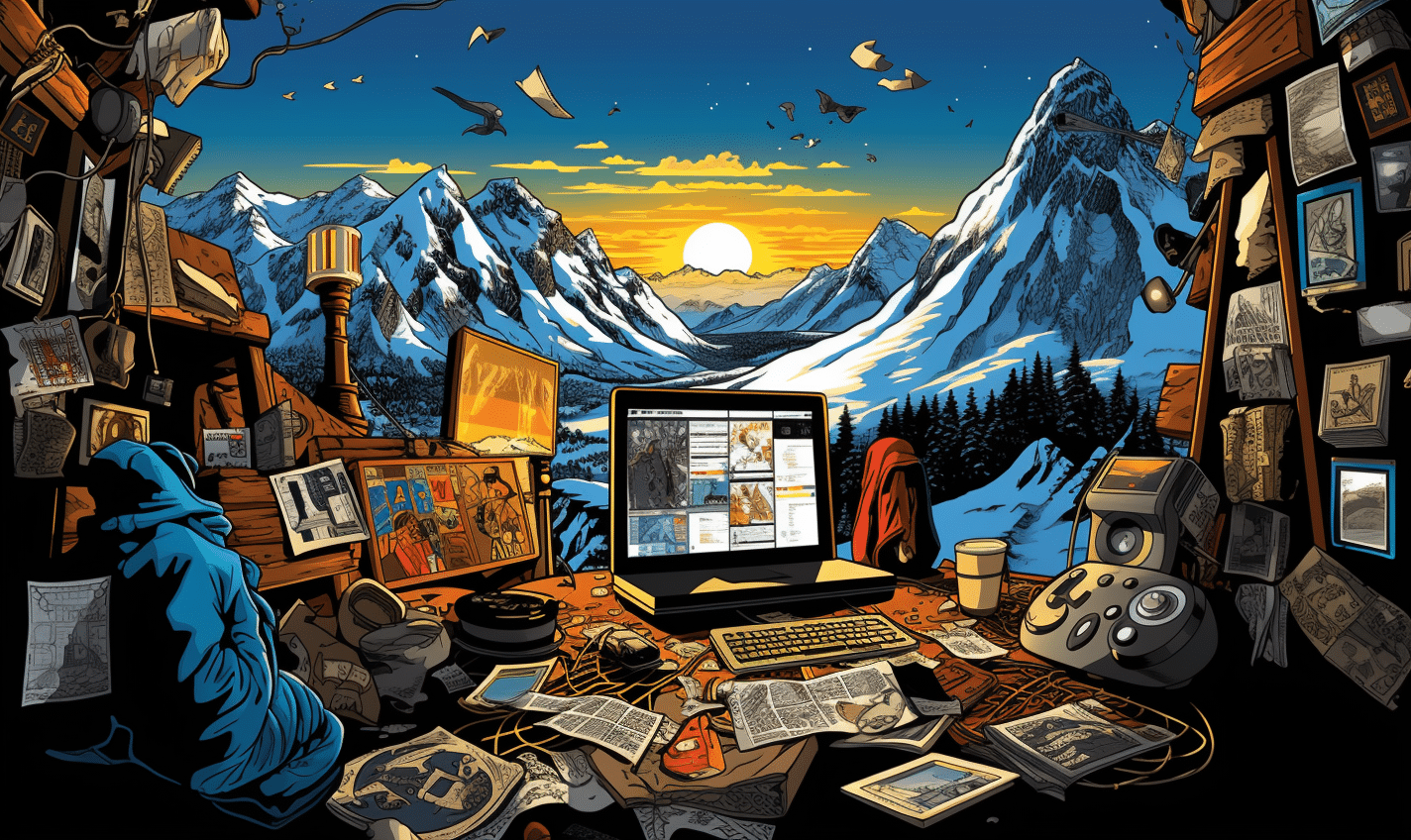
Everyone just wants to get along.
Knowing how to brief your developers on a website project is a pretty useful skill to have.
The worst thing when working on a Web project is miscommunication, so be wary.
Developers want to help you, and they can’t do so if you don’t even know what you want.
We’re here to help: Let’s get into it.
Understanding Your Development Needs
Before you go to your developers, take the time to understand what you actually need from them.
This initial phase lays the groundwork for a successful collaboration by helping you identify the specific requirements of your WordPress project.
Find which areas you need help from a developer, and decide on what your objectives are.
Here’s a detailed breakdown:
1. Assessing Project Requirements:
- Conduct a thorough analysis of your project requirements.
- Identify the core features and functionalities your WordPress site needs to have.
- Consider any specific design elements or UX that are crucial to your project.
2. Pinpoint Areas for Developer Assistance:
- Evaluate your own technical expertise and identify areas where you could do with a developer.
- Determine whether you need help with theme customisation, plugin development, or overall site optimisation.
- Be specific about the aspects where you require technical expertise.
3. Project Goals and Objectives:
- Clearly explain the goals of your WordPress site.
- Define specific, measurable objectives that align with your business or project outcomes.
- Communicate any milestones or deadlines that may impact the development timeline.
4. Considering Future Scalability:
- Anticipate future needs and consider how scalable your project should be.
- Discuss potential future enhancements or features that might be incorporated into the development plan.
- Ensure that the chosen development approach aligns with your long-term vision for the WordPress site.
5. Understanding Technical Constraints:
- Acknowledge any technical constraints or limitations that may impact the development process.
- Communicate any existing integrations, platforms, or technologies that developers must consider.
- Address potential challenges upfront to avoid complications during the development phase.
6. Gathering Stakeholder Input:
- Involve relevant stakeholders in the discussion to gather input and insights.
- Consider feedback from team members, clients, or end-users to ensure a comprehensive understanding of project requirements.
- Discuss how to brief your developers together, for a more inclusive project.
- Collaborate with key stakeholders to create a well-rounded perspective on the project’s scope.
Basics of WordPress Code:
If you want to communicate well with your developers, you need to have some sort of grasp of WordPress code.
You don’t need to know much; just try to familiarise yourself with the structure, themes, plugins and core files.
Understanding the Structure:
- Themes: Each theme has template files, style sheets, and other assets that control the look of your site. Get to know these to understand how different components work together to affect the site.
- Plugins: These are modular extensions that improve your site functionality. If you can think of something, there’s probably a plugin. Knowing how they interact with the core system is useful for better project communication.
- Core Files: They manage the core functionalities and features of the platform. It includes components like wp-admin (the administration area), wp-includes (core files), and the main files in the root directory.
Getting to Know WordPress Coding Standards:
- Consistency in Code: WordPress follows a standardised code structure to ensure consistency and maintainability. Familiarity with indentation, naming conventions, and file organisation can be very helpful.
- PHP Coding Standards: Since WordPress is primarily built with PHP, understanding PHP coding standards is vital. This includes proper syntax, variable naming conventions, and the use of functions to create robust and maintainable code.
- JavaScript and CSS Guidelines: Aspects like enqueuing scripts and styles, handling dependencies, and maintaining code cleanliness in JavaScript and CSS are covered by WordPress coding standards.
- Security Best Practices: Understanding these standards helps in creating a secure WordPress site by avoiding common vulnerabilities and pitfalls.
- Documentation Requirements: This includes inline comments, documenting functions and classes, and providing clear explanations for complex code segments. Following these documentation guidelines ensures that your code is easily understandable and maintainable.
Using Developer Resources:
Explore the WordPress Developer Handbook, an official resource that provides in-depth information on WordPress development practices, coding standards, and best practices.
It could even unlock the secrets of how to brief your developers using their own language (through code and WP knowledge).
Participate in the WordPress developer community, forums, and events to stay updated on the latest coding standards and recommendations.
Utilise developer tools and plugins that assist in maintaining code quality and adherence to standards.
The Importance of Clear Briefs
Unclear instructions in a development project can result in a cascade of issues, ranging from misunderstandings to errors and project delays.
Understanding these challenges underscores the importance of providing clear and concise briefs, ultimately contributing to efficient and error-free code development.
Misunderstandings and Ambiguities:
- Unclear briefs often lead to misunderstandings between you and your development team.
- Ambiguous instructions can result in developers interpreting requirements differently, causing discrepancies in the final deliverables.
- Avoiding misinterpretations is crucial for aligning the development process with your vision.
Increased Risk of Errors:
- Lack of clarity introduces a higher risk of errors in the development process.
- Developers may make assumptions or take shortcuts when faced with unclear instructions, potentially leading to bugs and functionality issues.
- Clear briefs act as a preventative measure, reducing the likelihood of errors and minimising the need for revisions.
Project Delays and Revisions:
- Unclear briefs contribute to project delays as developers may need to backtrack or revise work based on evolving requirements.
- Repeated revisions not only extend the project timeline but also increase the overall cost of development.
- Providing a clear brief from the outset helps maintain project timelines and budget constraints.
Impact on Team Morale:
- Ambiguous instructions can be frustrating for developers, impacting team morale.
- Clear communication fosters a positive working environment, boosting the confidence and productivity of the development team.
- A motivated and engaged team is more likely to deliver high-quality results within the specified timeframe.
Client-Developer Relationship:
- Poor communication can strain the relationship between clients and developers.
- Clients may become dissatisfied with the progress or final deliverables, leading to potential conflicts.
- Clear briefs strengthen the client-developer relationship, ensuring smoother collaboration and client satisfaction.
Essential Information to Include in Your Brief
At Toast, we have a handy and incredibly comprehensive form we get our clients to fill out once we’ve had a little chat about their website.
Those who give us the most detail to work with usually get their projects started sooner, simply because they tell us exactly what they want.
Some people naturally know how to brief developers, so it comes with practice really.
It’s okay not to know what you want for your site or what you want to improve, but hopefully, the initial conversations will help you iron that out.
Here’s what you need to think about:
1. Project Scope and Goals:
- Clearly outline the scope of your project, detailing the features and functionalities you aim to achieve.
- Define overarching project goals and objectives, ensuring alignment with your business or project outcomes.
2. Specific Functionalities Required:
- Specify the exact functionalities you need, providing detailed descriptions and examples if necessary.
- Clarify any unique requirements or custom features essential to the success of your WordPress site.
3. Compatibility and Integration Needs:
- Clearly communicate any compatibility requirements with existing systems or third-party tools.
- Define integration needs, such as connecting to external databases or services, to ensure seamless functionality.
4. Expectations for Performance and Optimisation:
- Outline performance expectations, including website speed and responsiveness.
- Communicate any specific optimisation requirements, especially if your project involves high-traffic scenarios.
5. Security Considerations:
- Address security concerns upfront, specifying any specific security measures or standards that must be followed.
- Clearly communicate any sensitive data handling requirements to ensure a robust and secure WordPress site.
Tools and Resources for Effective Briefing
Using the right tools and resources can significantly enhance your briefing process, leading to a more efficient and organised development workflow.
Here’s a detailed exploration of tools and resources that can elevate your communication with developers:
Project Management Tools:
Examples: Trello, Asana, Jira
Benefits: Use project management tools to create a centralised hub for communication, task assignment, and progress tracking. These tools facilitate seamless collaboration, allowing you to outline project milestones, assign tasks, and keep developers informed about project updates.
Documentation Best Practices:
Examples: Confluence, Google Docs, Markdown
Benefits: Adopting documentation best practices ensures clarity and provides a reference for you and the development team. Create detailed documentation outlining project requirements, features, and functionalities. This documentation acts as a living guide throughout the development process, reducing the chances of misunderstandings.
Collaborative Coding Platforms:
Examples: GitHub, Bitbucket, GitLab
Benefits: Collaborative coding platforms enable developers to work together efficiently. By hosting your project on platforms like GitHub, you create a central repository for code changes, version control, and issue tracking. This fosters a collaborative environment and ensures everyone is on the same page regarding the development progress.
Communicating with Developers
Knowing how to brief your developers is all about establishing clear communication channels.
Effective communication fosters collaboration and ensures that everyone is aware of the project goals.
Here’s a guide on how to communicate effectively with developers:
Prompt Feedback and Clarification:
- Respond to developer queries promptly to avoid bottlenecks in the development process.
- Provide clear and concise feedback to keep the project moving forward.
- Timely communication helps address any uncertainties or ambiguities in the brief.
Foster a Collaborative Environment:
- Encourage open communication and collaboration within the team.
- Schedule regular check-ins or status meetings to discuss progress, challenges, and potential roadblocks. This ensures that everyone is informed and can contribute to problem-solving.
Address Challenges Together:
When challenges arise, tackle them collaboratively with the development team.
Foster a problem-solving mindset, encouraging developers to communicate challenges or concerns early on. This proactive approach prevents issues from escalating and ensures a smoother development process.
Tips for Non-Technical Briefing
Conveying your ideas to developers, especially as a non-technical user, can be challenging.
However, effective communication is possible with the right approach.
Here are some tips for non-technical briefing:
Simplify Technical Concepts:
- Break down complex technical concepts into simpler terms.
- Use analogies or metaphors to explain technical aspects in a way that is easy for non-technical users to grasp.
Visual Aids and Examples:
- Utilise visual aids such as diagrams, flowcharts, or wireframes to illustrate your ideas.
- Provide examples or references to existing websites or functionalities that align with your vision.
Ask Questions for Mutual Understanding:
- Don’t hesitate to ask questions if there’s uncertainty.
- Seek clarification on technical terms or concepts, ensuring you and the development team have a shared understanding.
Conclusion
So help us, and we can help you.
Hopefully you should have an idea on how to brief developers now.
We’re not just saying this because it makes developers’ lives easier; it makes yours easier, too.
What happens when your site is built but no one on your end knows how to manage it?
It’s useful to learn for your sake and for your developer’s sake.
Make communication breezy, and all your questions will be answered.
