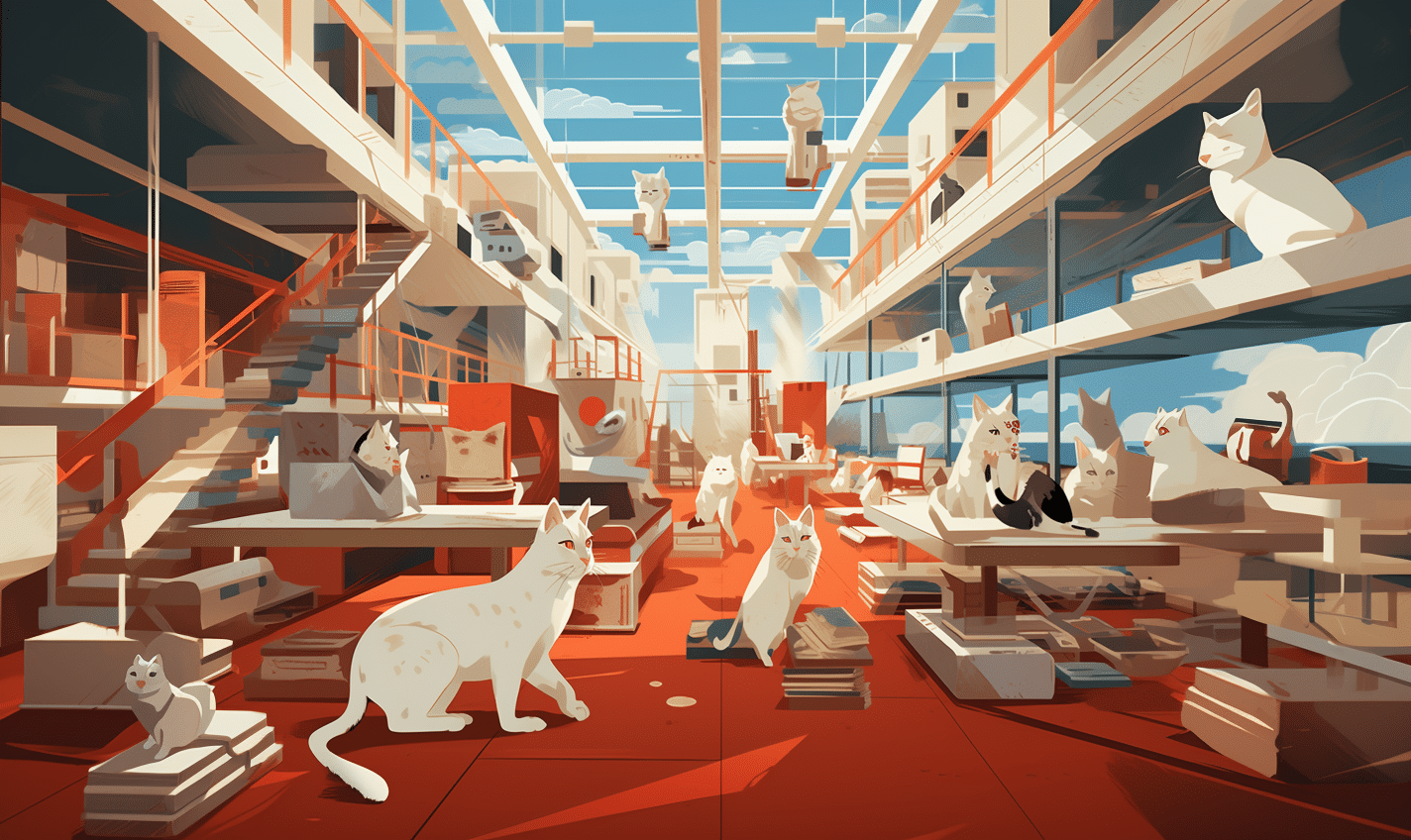
Keep everything nice and neat and all in one place.
WordPress in content marketing is bigger than you think.
The software has around 810 million websites, as an estimate.
But how do you utilise everything it has to offer to get the best strategy for you?
What is a Content Marketing Strategy?
A content marketing strategy is a well-thought-out plan designed to attract, engage, and retain a specific target audience through the creation and distribution of valuable, relevant, and consistent content.
This strategy revolves around delivering content that addresses the needs, interests, and pain points of your audience while aligning with your brand’s goals and objectives.
A content marketing strategy isn’t a one-size-fits-all solution; it should be tailored to your unique business, industry, and audience.
- Audience Research: Before you can create content that resonates with your target audience, you must understand who they are, what they care about, and how they consume information. Thorough audience research forms the foundation of your strategy.
- Goal Setting: Your content marketing strategy should have clear and measurable goals. Whether it’s increasing brand awareness, driving website traffic, generating leads, or boosting sales, your goals will guide your content creation and distribution efforts.
- Content Creation: Your content should be well-researched, high-quality, and relevant to your audience’s interests. It can take various forms, including blog posts, videos, infographics, podcasts, and more.
- Content Distribution: Creating great content is just the first step. To maximise its impact, you need a plan for how, when, and where to distribute it. This may include sharing on social media, email marketing, guest posting, and more.
- Consistency: Consistency is key in content marketing. Regularly publishing valuable content keeps your audience engaged and coming back for more.
- SEO and Optimisation: Implementing search engine optimisation (SEO) practices ensures that your content is discoverable by search engines and ranks well in search results, driving organic traffic.
- Engagement and Interaction: Successful content marketing strategies encourage interaction with your audience. Respond to comments, encourage discussions, and actively engage with your audience to build relationships.
- Measurement and Analytics: To determine the effectiveness of your strategy, you need to track key performance indicators (KPIs) and metrics. These include website traffic, conversion rates, social shares, and more. Use analytics tools to gain insights and make data-driven improvements.
- Adaptation: A content marketing strategy should be flexible and adaptable. As you collect data and gain insights, be prepared to make adjustments to your strategy to meet your goals better and address changing market conditions.
- Brand Consistency: All your content should reflect your brand’s voice, values, and messaging. Consistency in branding helps build trust and recognition.
WordPress Features for Content Marketing
User-friendly Interface
- WordPress’s intuitive interface allows even non-technical users to create and manage content with ease.
- This means you can focus on crafting compelling content instead of wrestling with complex technology.
Customisation Options
- WordPress offers a wide range of themes and plugins that enable you to customise your website to match your brand’s identity.
- This level of customisation is crucial in creating a unique and memorable online presence.
SEO-Friendly Architecture
- Search engine optimisation (SEO) is a cornerstone of content marketing. WordPress is inherently designed with SEO in mind, so find a specialist.
- Features like clean code, customisable permalinks, and automatic sitemaps make it easier for search engines to index your content.
Responsive Design for Mobile Users
- With the increasing use of mobile devices, having a responsive website is paramount.
- WordPress themes are often designed to adapt to various screen sizes, ensuring a seamless user experience on all devices.
WordPress Plugins and SEO
WordPress offers a plethora of plugins to boost your SEO efforts.
Popular options like Yoast SEO help you optimise content for search engines by offering suggestions on improving titles, meta descriptions, and more.
Improve your internal linking with WILO, and view your entire website’s links for every page, in or out!
Social sharing plugins encourage users to share your content on their social media networks, further enhancing your online presence.
Content Creation and Management
Content creation is at the heart of any successful content marketing strategy, and WordPress is an invaluable tool for simplifying this process.
With its user-friendly content editor and formatting tools, you can efficiently craft and publish content that resonates with your audience.
Here are some tips on how to create good content using WordPress:
- Understand Your Audience: What are their interests, pain points, and needs? What type of content do they prefer? Tailor your content to provide value to your specific audience.
- Plan Your Content: Create a content calendar or plan to organise your content strategy. This helps ensure a consistent publishing schedule and aligns your content with your overall marketing goals.
- Keyword Research: Research relevant keywords related to your topic using tools like Google Keyword Planner or SEMrush. Incorporate these keywords naturally into your content to improve its search engine visibility.
- Quality Over Quantity: While consistency is crucial, prioritise quality over quantity. Well-researched, informative, and engaging content will resonate with your audience more effectively than hastily produced material.
- Utilise Headings and Subheadings: Break your content into sections with clear headings and subheadings. This not only enhances readability but also makes it easier for search engines to understand the structure of your content.
- Engaging Titles: Your title is the first thing readers see, so it should be intriguing and convey the content’s value.
- Visual Content: Incorporate visuals, such as images, infographics, and videos, to enhance the visual appeal of your content. Visual content can increase engagement and comprehension.
- Formatting: Use WordPress’s formatting tools to make your content more scannable. Use bullet points, numbered lists, and bold text to highlight key points. Proper formatting improves readability.
- Storytelling: Weave storytelling into your content. Personal anecdotes and relatable stories can make your content more relatable and memorable.
- Call to Action (CTA): Encourage readers to take action at the end of your content, whether signing up for a newsletter, sharing the content, or making a purchase. A well-crafted CTA can significantly impact conversion rates.
Content Marketing Strategies with WordPress
WordPress offers numerous strategies for content marketing success:
- Blogging and Content Creation: Regularly publish high-quality blog posts to attract and engage your audience.
- Email Marketing Integration: Use email marketing plugins to capture leads and nurture relationships with your subscribers.
- Social Media Integration: Automatically share your content on social media platforms to increase visibility.
- Lead Generation and Conversion: Implement lead capture forms and call-to-action buttons to convert visitors into leads or customers.
SEO Best Practices with WordPress
Optimising your content for search engines is a fundamental aspect of any effective content marketing strategy.
WordPress, as a CMS, provides several built-in tools and best practices to help you improve your website’s SEO.
Let’s delve into these practices in more detail:
Keyword Research and Optimisation:
Before creating content, conduct thorough keyword research to identify the terms and phrases your target audience is searching for.
Tools like Google Keyword Planner, SEMrush, or Ahrefs can help in this process.
Once you’ve identified your target keywords, strategically integrate them into your content.
This includes your blog posts, pages, headings, and image alt text.
However, ensure that keyword usage is natural and not forced, as search engines prioritise user experience.
Title Tags and Meta Descriptions:
For optimising WordPress in content marketing, it’s important that your page’s title tag and meta description are vital for SEO and attracting users.
The title tag is what appears as the clickable link in search results, and the meta description is a brief summary of the page’s content.
Craft compelling and concise title tags that incorporate your target keywords and accurately represent the content. Aim to grab the user’s attention and encourage them to click.
Write engaging meta descriptions that provide a clear overview of what users can expect from your page.
A well-crafted meta description can increase the click-through rate (CTR) from search results.
Image Optimisation:
Images play a significant role in content engagement, but they can also impact page load times and SEO.
To optimise images for SEO and user experience:
Compress and resize images to reduce file sizes without compromising quality.
Use descriptive file names that include relevant keywords.
Add alt text to images, describing the content of the image, and include keywords when applicable.
Alt text is essential for accessibility and search engines.
Permalink Structure:
The permalink structure determines how the URLs of your individual posts and pages are formatted.
A clean and keyword-rich URL structure is not only more user-friendly but also beneficial for SEO.
In WordPress, you can customise your permalink structure by going to Settings > Permalinks.
Choose a structure that includes the post name or category in the URL, making it more descriptive and keyword-rich.
Final Thoughts
WordPress is a content marketing powerhouse.
You just need to know what to do with it to make the most out of everything it has to offer.
If you’re unsure where to start, you’re in the right place.
We do all things WordPress, so take a look and get in touch.
