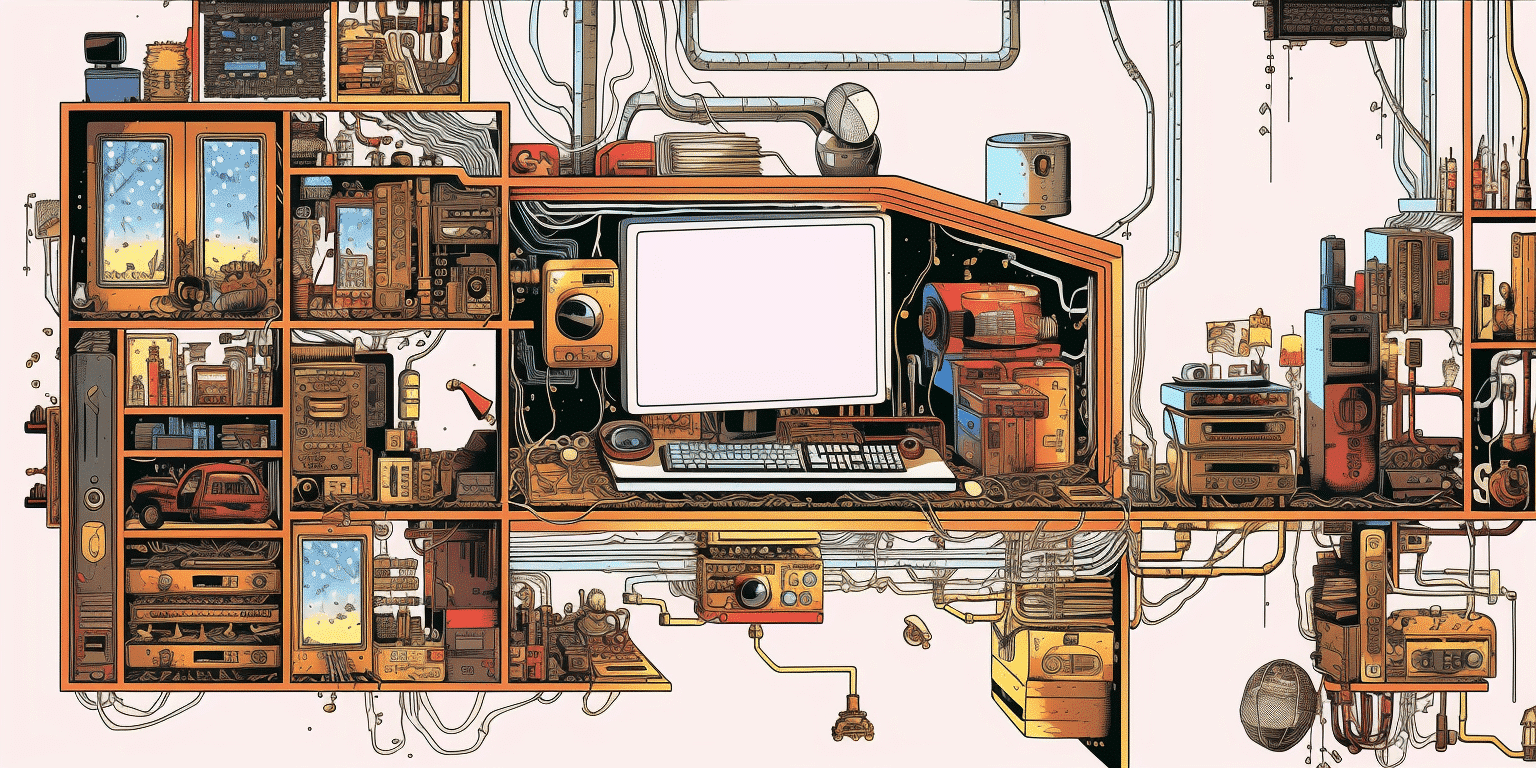
Site maintenance focuses on keeping updates in order, checking for glitches, and solving all issues with the site: so it’s important to understand this as best as you can.
WordPress is an incredibly intuitive piece of software, but if tech isn’t your forte, it may be worth looking into professionals to do the dirty work.
Regular upkeep and optimisation of your site not only ensures seamless operation but also improves its performance, security and user experience.
So, let’s get into the basics of maintaining a WordPress website, to help you know how keep your site in top shape.
1. Keep Everything Updated
WordPress Core, Themes and Plugins.
This is a vital step for maintaining a secure and stable site. Updates often include bug fixes, security patches and new features that can protect your site from vulnerabilities.
How to: Go to the Dashboard and check for available updates in the ‘Updates’ section. Remember to take a backup before proceeding with any updates.
2. Backup Regularly
These are you safety net in case anything slips up on the site.
They let you restore your site to a previous state, because lets face it, a lot can go wrong with a live website:
- Your host may have a failure that leads to lost data.
- Plugins or themes could overload and crash your site.
- It could be attacked and/or be injected with malware.
- You could accidentally delete important content, such as designs you’ve been working on for days.
Consider using reliable backup plugins – UpdraftPlus or BackWPup – to schedule automatic backups and store them securely offsite, locally or in the cloud.
3. Ensure Strong Site Security
This is essential to protect both your data and your visitor’s information.
Here’s some quick tips:
- Use reputable plugins like Wordfence or Sucuri to monitor and block malicious activity.
- Use strong and unique passwords for all user accounts, including your admin.
- Limit login attempts to prevent brute force attacks.
- Check user permissions and roles, only granting access when necessary.
- Regularly scan the site for malware and suspicious files.
4. Optimise Website Performance
A fast-loading website is important for user satisfaction as well as search engine rankings. No one likes waiting, on the internet.
Wondering how can we improve this? Take a look at these:
- Use caching plugins – like W3 Total Cache – to store static versions or pages and reduce server load.
- Optimise images by compressing them without changing the quality, with plugins like Smush or EWWW Image Optimizer.
- Minify CSS and Javascript files to reduce their file size and load times, try using Autoptimize for this.
- Use a content delivery network (CDN) to distribute the site’s assets across multiple servers globally, reducing latency.
5. Monitor Website Analytics
Understanding how visitors interact with your site is crucial for its growth.
Use Google Analytics or other analytics plugins to gather insights about your audience, their behaviour, and how your content performs.
Monitor key metrics: Page views, bounce rate, conversion rate, and traffic sources.
This will help you make data-driven choices to improve your website’s User Experience (UX) and engagement.
6. Regularly Review and Update Content
Keeping your website content fresh and relevant is essential for retaining visitors and maintaining a good search engine ranking.
Frequently review your existing content, update outdated information and new and engaging posts. Pay attention to broken links, missing images, and formatting issues that may crop up over time.
A well-maintained and up-to-date website showcases your professionalism and dedication to your audience.
Need Any Help?
If you’re unsure about where to start, or if you’re not overly techy, we can help. Our team of WordPress Developers will give your site what it needs to thrive and continue maintenance for as long as you need it (subject to your support contract).
We also offer loads more WordPress services, so if you’re looking for even more, take a look and get in touch.
Make the most out of your WordPress site with us, today.
