Now your site is live, content is key.
Whether it’s a brand new site or a rebuild, the content becomes the most important thing, but not any old content.
When a new website goes live, Toast has a checklist of around 40 different things that we complete to ensure your site is perfect.
This list includes things like checking the install, updating the plugins and making sure the on-page SEO is in place.
It’s often the case that when a new site project is completed, the thought is to check it off the to-do list, but the real work has yet to start.
You win business by being found.
Your new website will get found in the search results by ranking on the first page for terms your customers are using to try and find the services (or products) you offer.
If your service is very niche, this is easier, but if your service is quite common, it’s harder.
For example, it’s going to be easier to rank a website that provides Foot Massage Services to North Sea Oil Rig workers than it is to rank a site that provides Accounting Services to SMEs.
The more niche your service, the easier it is to write content around that niche that is both unique and authoritative.
Most businesses are a bit of a mash-up between a common service and a unique proposition around that service.
So, to use Toast as an example, we’re a WordPress agency (common service) that mainly builds bespoke-built sites (more niche).
We leverage this niche on our website to rank higher for searches where the niche term is used in the search.
What you need to do.
This is a step-by-step guide to what you need to do now that your new website is live.
This list goes above and beyond the initial design, build and optimisation stages and focuses on growing your site and improving its rankings.
Yes, it’s just gone live, but updates happen daily.
Keeping your site up-to-date is crucial for security and usability. Out-dated plugins or core files can leave your site open to hacks. Out-of-date plugins can also break the front-end of your site meaning those hard-won visitors bounce.
You can update everything on your new website yourself, or you can go on a support retainer with Toast to have us look after that for you.
WordPress now has some built-in features for keeping everything up to date.
You may have only just written it, but read it all again.
As part of our website process, we do proofread all the content, use a spellchecker to correct errors and often tweak things a little for SEO.
Now the site is live, read it again and you will find that there are more tweaks and improvements you want to make.
Now is the time to do this as you want that content to be spot on for Google (et al) before it gets indexed too often.
Get it right and leave it.
Some SEO’s constantly tinker with website copy. This is fine if you are making small changes, but once you have written the main content for an important page, don’t change it unless you absolutely have to (so if the info is out-of-date or if you can significantly improve what’s already there).
The reason for this is simple.
Google is going to index your content and hopefully rank it for being informative and demonstrating expertise – if you then change a significant part of that article a week later, there’s a chance that Google is going to change where it ranks.
Obviously, people update articles because other factors change and it’s important to keep your content up-to-date, but don’t ever rewrite it in its entirety.
Internal links are SO important, spend a lot of time on this stage!
Google needs to understand your website.
It does this in part by reading the content, but it also uses your internal link structure to understand:
- What pages are important
- What your site is really about
- Where it should rank you
If there is not a clear internal linking structure, Google will not understand your site – it’s that simple.
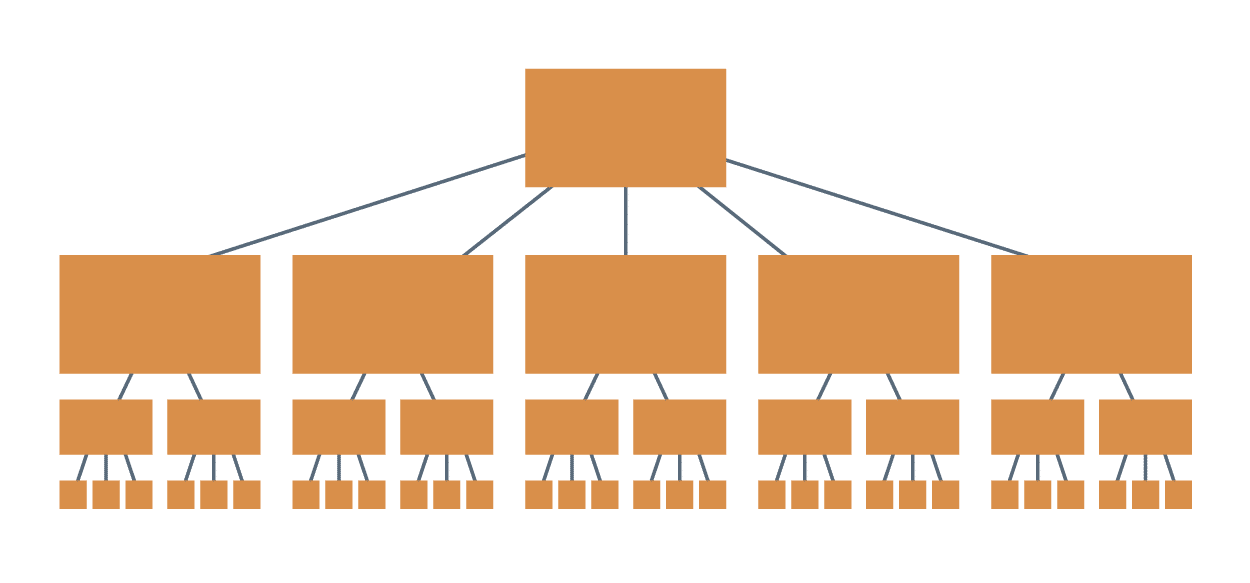
Site structure should be planned around clusters of content that are all related to each other.
Top-level pages (or landing pages), child pages and blog posts should all link to each other in a planned and meaningful way using a range of anchor texts.
Here’s an example:
- A top-level page might be WordPress Maintenance
- Child-pages of this page might be WordPress Hack fixes and Ongoing WordPress development
- Blogs around the WordPress Maintenance top-level page might be titled How to Keep your WordPress site up-to-date, 10 ways to improve your WordPress site and Why you need a support agreement for your WordPress site
That’s a page structure with blogs linking to child pages and these child pages linking to the main top-level page.
This page structure is connected via internal links, and these links should use appropriate anchor texts to link to the next page.
In the example above, the anchor texts might be:
- WordPress Support and WordPress help for the child pages linking to the top-level page
- Maintaining WordPress, WordPress update help and WordPress Support Contract for the blog pages
So we are creating lots of direct and two-step links back to our main top-level page using a broad range of related anchor texts for each link.
The larger the site, the harder this is.
If you have a huge site and the internal linking has not been done, it can take an age to go through everything.
This is further compounded if you have inherited a website where you don’t have that intrinsic knowledge of all the content.
Here to help!
If you want to go down the DIY route, we’ve created a handy plugin that allows you to check each page for linking opportunities.
Internal Link Finder is a free plugin that makes it easier and quicker to find link opportunities and what pages are linking to what.
If you would like us to look at your content and help with backlinks, we can do that either as a one-off job or as part of SiteCare, our retained support plans.
We do this on sites we push live, but results change over time.
If we have designed and built your site, we’ll be looking to get scores north of 80% in Googles Lighthouse tests.
You can also run your site through Google’s Page Speed Insights, but we find the results to not be as accurate, so our benchmark is Lighthouse.
The parameters for these tests change a lot, so it’s not something you can do once and forget about it, every time Google releases an algorithm change you should recheck your scores.
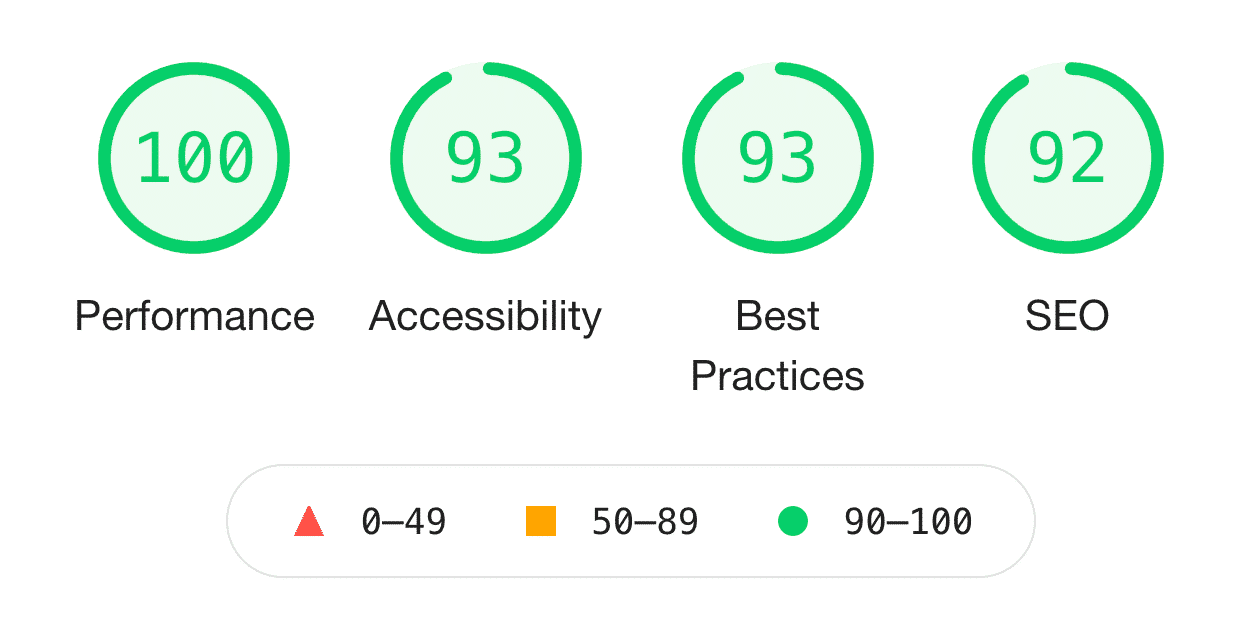
Likewise, if you add content, images or plugins to your website, these will also affect your site score, so this needs monitoring all the time.
Again, you can do this yourself simply by running the tests, or you can have this as part of a support package.
We offer SEM Rush Site Audits to all our clients for as little as £2.50 ex per month, as part of SiteCare. If you’d like your own SEM Rush account to run these, it’s $119 USD per month.
Produce well researched and written long-form articles about your services or products and the solutions they offer potential clients.
This is about quality, not quantity, but the more content on your site, the more opportunities to get indexed and rank.
You absolutely should not flood your site with poorly written, short posts; instead, you should invest time (and money) in creating authoritative, expert and shareable content posting on the site and sharing via Social Media.
Posts should:
- Ideally more than 1000 words
- Demonstrate understanding, expertise and insight
- Answer a specific question or solve a problem
- Be fully optimised using Yoast
- Contain LSI keywords that your competitors are using (do that here)
- Chasing a keyword that is attainable by your site (so not overly competitive; check that here)
- Use optimised images with correct ALT texts
- Have a contents section if it’s a long post
- Use video content where possible
- Utilise numbered and non-numbered lists
- Use Social Proof (testimonials, reviews etc)
- Have an external link to an authoritative site that supports your content
- Be sharable on Social Media
- And so on…
Not completing any of the above (and there are more), means you are in publish and pray territory; you’re putting content on your site and simply hoping it’s going to rank.
There is so much documented online about how to write good website content, that there’s little excuse not to do so anymore. These people have most of it covered off:
- Brian Dean’s definitive How to Write Guide over at Backlinko
- Neil Patel’s How to Write a Blog Post video on YouTube
- HubSpot’s How To Write a Blog Post guide
What really comes into play here is Time.
If you, like most people, are already stretched in your day job, researching, planning, writing, optimising, posting and sharing blog posts from your site is probably not on your radar or in your job description.
We can help you with content as part of our Searchworthy retained SEO services.
You need to keep on top of your sites optimisation.
As mentioned above, as you edit and add to your site, the optimisation scores can drop, so you need to monitor this.
You also need to keep on top of optimising your content.
As you add new content to the site, it will surface somewhere in the search at some point.
Once you find its ranking, you may need to further optimise it.
This does not mean a re-write, but it does mean:
- Checking and tweaking the on-page SEO
- Checking the frequency of keyword usage
- Improving the article if you are being out-ranked by a better one
- Getting some external backlinks
- Promoting it on social media
Once you’ve published your article, you’ll also need to invest even more time in promoting it.
- This can be via sharing on social networks
- Buying high-quality backlinks to your article (Fat Joe has a very good SEO outreach service)
- Getting shares by having a piece of highly sharable content on your post like an infographic
- Turning your blog post into a video and sharing it on YouTube
- Adwords and PPC campaigns
- Getting media placement (essentially these are just backlinks from very prominent sites)
Promotion is optimisation, which is why it lives here. Investment in your well-written content is crucial to expand its reach.
On top of all the above, there are also lots of one-off things that you should do with your site once it’s live.
If you have been around online for a while, some of these will (should) have already been done, so we’ll just outline them here.
- Local Business Citations – if you are a new business, you want your NAP profile (Name, Address and Phone number) displayed on business directories – it needs to be consistent across all of them, so get a paid service to sort it.
- Google Analytics and Search Console, Tag Manager – all free, but require a Google email account to log in
- Hot Jar or some other recording tool – this one is optional, but it records how visitors use your site
- Some form of keyword tracking tool so you can see how your rankings change over time
- Monthly or weekly Site Audits to keep on top of your site’s health
- A CRM to manage incoming enquiries from your website to keep on top of them (we recommend HubSpot – free for a basic account)
The above is not an exhaustive list of everything, but you get the idea.
Working out a budget for developing your website moving forward is tricky.
We suggest that you first decide what you want to get out of it.
If your site is simply a brochure website where people that already know about you go to find out more, then you don’t need more than basic support, which starts at £40 ex per month.
If you are serious about SEO and want to generate some new business leads from your site, look at it as follows:
- What is a new lead worth over its lifetime as a customer?
- What is our current situation in terms of the number of keywords ranking in the top 10?
- How quickly do I want to get where I want to be?
What is a new customer worth?
If a customer spends £20 with you and then you never hear from them again, you’ve got to get a lot of new customers via the search results to cover your investment.
However, if a new customer is worth £1000 over their lifetime, you need less of them to prove a return on investment.
What is your current position?
If you don’t rank at all in the search results, it’s going to take time and money to get you there.
If you already have a lot of ranking keywords, it’s going to cost less and take less time to get these keywords onto the first page (providing you have good content).
How quickly do you want to get there?
One thing to remember with SEO is that if you do it all too quickly, it starts to look spammy and can actually do you more harm than good.
We recommend 3 months as a minimum time frame for seeing results. SEO is a slow burn process.
So how much?
We recommend committing to a 12-month campaign with a spend of at least £300 ex VAT per month for SEO work.
How this budget is carved up depends on the research we do into your keywords and site – it might be used to buy backlinks or used to produce and optimise content.
An initial conversation about how we can help you will not cost you a penny.
Toast is a web agency that delivers websites, SEO, optimisation and Support for 100s of clients.
We generate 99% of our new business via our websites and we post and optimise as often as possible.
Most of our clients don’t have time to do all the above – it’s a full-time role that we split at Toast over 9 staff, so unless you have a sizeable marketing team or a dedicated member of staff to handle everything, you’re going to need some help.
We have a range of services that cover everything from AdWords to website optimisation, and we can tailor something to suit all budgets.
You can start small and prove ROI over time, or dive in with a larger commitment – whatever works for you.
To get started, call us on 01295 266644 or complete the form below.
